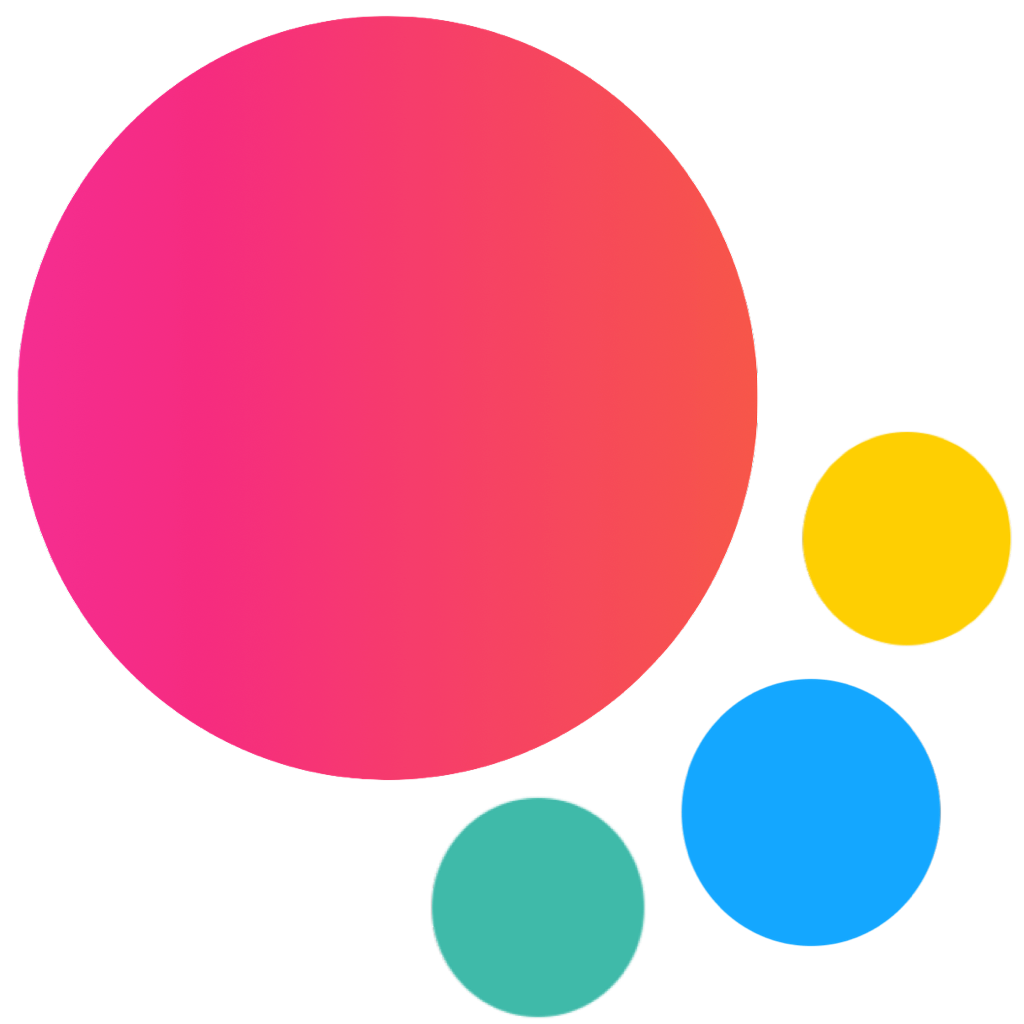Picker React Component
There is no specific Picker React component, you need to use core Picker component.
Examples
picker.jsx
import React, { useRef } from 'react';
import { Navbar, Page, Block, BlockTitle, List, ListInput, f7 } from 'framework7-react';
export default () => {
const pickerDevice = useRef(null);
const pickerDescribe = useRef(null);
const pickerDependent = useRef(null);
const pickerCustomToolbar = useRef(null);
const pickerInline = useRef(null);
const onPageInit = () => {
const today = new Date();
// iOS Device picker
pickerDevice.current = f7.picker.create({
inputEl: '#demo-picker-device',
cols: [
{
textAlign: 'center',
values: [
'iPhone 4',
'iPhone 4S',
'iPhone 5',
'iPhone 5S',
'iPhone 6',
'iPhone 6 Plus',
'iPad 2',
'iPad Retina',
'iPad Air',
'iPad mini',
'iPad mini 2',
'iPad mini 3',
],
},
],
});
// Describe yourself picker
pickerDescribe.current = f7.picker.create({
inputEl: '#demo-picker-describe',
rotateEffect: true,
cols: [
{
textAlign: 'left',
values:
'Super Amazing Bat Iron Rocket Lex Beautiful Wonderful Raining Happy Funny Cool Hot'.split(
' ',
),
},
{ values: 'Man Luthor Woman Boy Girl Person Cutie Babe Raccoon'.split(' ') },
],
});
// Dependent values
const carVendors = {
Japanese: ['Honda', 'Lexus', 'Mazda', 'Nissan', 'Toyota'],
German: ['Audi', 'BMW', 'Mercedes', 'Volkswagen', 'Volvo'],
American: ['Cadillac', 'Chrysler', 'Dodge', 'Ford'],
};
pickerDependent.current = f7.picker.create({
inputEl: '#demo-picker-dependent',
rotateEffect: true,
formatValue(values) {
return values[1];
},
cols: [
{
textAlign: 'left',
values: ['Japanese', 'German', 'American'],
onChange(picker, country) {
if (picker.cols[1].replaceValues) {
picker.cols[1].replaceValues(carVendors[country]);
}
},
},
{ values: carVendors.Japanese, width: 160 },
],
});
// Custom Toolbar
pickerCustomToolbar.current = f7.picker.create({
inputEl: '#demo-picker-custom-toolbar',
rotateEffect: true,
renderToolbar() {
return (
'<div class="toolbar">' +
'<div class="toolbar-inner">' +
'<div class="left">' +
'<a class="link toolbar-randomize-link">Randomize</a>' +
'</div>' +
'<div class="right">' +
'<a class="link sheet-close popover-close">That\'s me</a>' +
'</div>' +
'</div>' +
'</div>'
);
},
cols: [
{ values: ['Mr', 'Ms'] },
{
textAlign: 'left',
values:
'Super Amazing Bat Iron Rocket Lex Beautiful Wonderful Raining Happy Funny Cool Hot'.split(
' ',
),
},
{ values: 'Man Luthor Woman Boy Girl Person Cutie Babe Raccoon'.split(' ') },
],
on: {
open(picker) {
picker.$el.find('.toolbar-randomize-link').on('click', () => {
const col0Values = picker.cols[0].values;
const col0Random = col0Values[Math.floor(Math.random() * col0Values.length)];
const col1Values = picker.cols[1].values;
const col1Random = col1Values[Math.floor(Math.random() * col1Values.length)];
const col2Values = picker.cols[2].values;
const col2Random = col2Values[Math.floor(Math.random() * col2Values.length)];
picker.setValue([col0Random, col1Random, col2Random]);
});
},
},
});
// Inline date-time
pickerInline.current = f7.picker.create({
containerEl: '#demo-picker-date-container',
inputEl: '#demo-picker-date',
toolbar: false,
rotateEffect: true,
value: [
today.getMonth(),
today.getDate(),
today.getFullYear(),
today.getHours(),
today.getMinutes() < 10 ? `0${today.getMinutes()}` : today.getMinutes(),
],
formatValue(values, displayValues) {
return `${displayValues[0]} ${values[1]}, ${values[2]} ${values[3]}:${values[4]}`;
},
cols: [
// Months
{
values: '0 1 2 3 4 5 6 7 8 9 10 11'.split(' '),
displayValues:
'January February March April May June July August September October November December'.split(
' ',
),
textAlign: 'left',
},
// Days
{
values: [
1, 2, 3, 4, 5, 6, 7, 8, 9, 10, 11, 12, 13, 14, 15, 16, 17, 18, 19, 20, 21, 22, 23, 24,
25, 26, 27, 28, 29, 30, 31,
],
},
// Years
{
values: (function createValues() {
const arr = [];
for (let i = 1950; i <= 2030; i += 1) {
arr.push(i);
}
return arr;
})(),
},
// Space divider
{ divider: true, content: ' ' },
// Hours
{
values: (function createValues() {
const arr = [];
for (let i = 0; i <= 23; i += 1) {
arr.push(i);
}
return arr;
})(),
},
// Divider
{ divider: true, content: ':' },
// Minutes
{
values: (function createValues() {
const arr = [];
for (let i = 0; i <= 59; i += 1) {
arr.push(i < 10 ? `0${i}` : i);
}
return arr;
})(),
},
],
on: {
change(picker, values) {
const daysInMonth = new Date(picker.value[2], picker.value[0] * 1 + 1, 0).getDate();
if (values[1] > daysInMonth) {
picker.cols[1].setValue(daysInMonth);
}
},
},
});
};
const onPageBeforeRemove = () => {
pickerDevice.current.destroy();
pickerDescribe.current.destroy();
pickerDependent.current.destroy();
pickerCustomToolbar.current.destroy();
};
return (
<Page onPageInit={onPageInit} onPageBeforeRemove={onPageBeforeRemove}>
<Navbar title="Picker" backLink></Navbar>
<Block strong inset>
<p>
Picker is a powerful component that allows you to create custom overlay pickers which
looks like native picker.
</p>
<p>
Picker could be used as inline component or as overlay. Overlay Picker will be
automatically converted to Popover on tablets (iPad).
</p>
</Block>
<BlockTitle>Picker with single value</BlockTitle>
<List strong inset>
<ListInput
type="text"
placeholder="Your iOS device"
readonly
inputId="demo-picker-device"
/>
</List>
<BlockTitle>2 values and 3d-rotate effect</BlockTitle>
<List strong inset>
<ListInput
type="text"
placeholder="Describe yourself"
readonly
inputId="demo-picker-describe"
/>
</List>
<BlockTitle>Dependent values</BlockTitle>
<List strong inset>
<ListInput type="text" placeholder="Your car" readonly inputId="demo-picker-dependent" />
</List>
<BlockTitle>Custom toolbar</BlockTitle>
<List strong inset>
<ListInput
type="text"
placeholder="Describe yourself"
readonly
inputId="demo-picker-custom-toolbar"
/>
</List>
<BlockTitle>Inline Picker / Date-time</BlockTitle>
<List strong inset>
<ListInput type="text" placeholder="Date Time" readonly inputId="demo-picker-date" />
</List>
<Block strong inset>
<div id="demo-picker-date-container"></div>
</Block>
</Page>
);
};
On this page