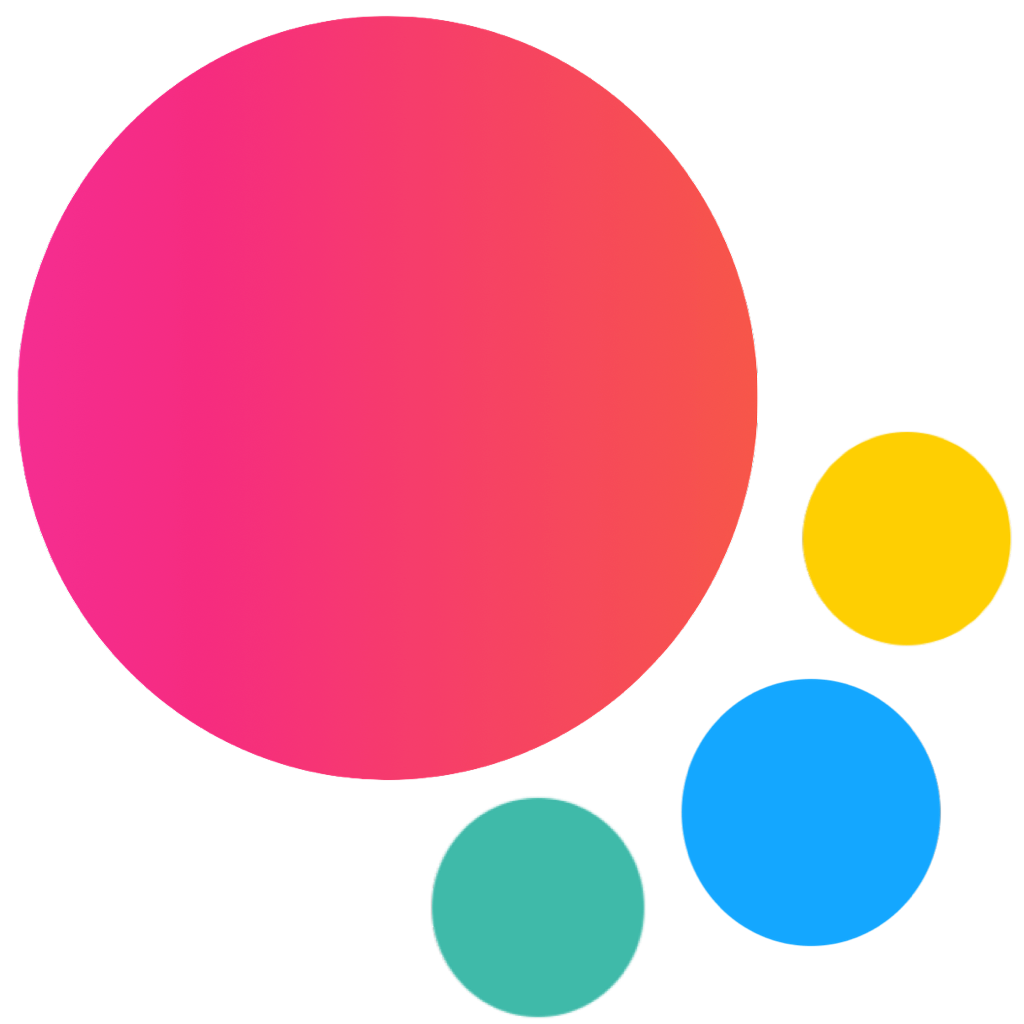Segmented React Component
There are following components included:
Segmented- segmented wrapper for buttons
Button Properties
Button component has almost the same properties as the Link component but with few additional button-specific properties:
| Prop | Type | Default | Description |
|---|---|---|---|
| <Segmented> properties | |||
| raised | boolean | false | Makes segmented raised |
| raisedIos | boolean | false | Makes segmented raised only in iOS theme |
| raisedMd | boolean | false | Makes segmented raised only in MD theme |
| round | boolean | false | Makes segmented round |
| roundIos | boolean | false | Makes segmented round only in iOS theme |
| roundMd | boolean | false | Makes segmented round only in MD theme |
| strong | boolean | false | Makes strong segmented |
| strongIos | boolean | false | Makes strong segmented only in iOS theme |
| strongMd | boolean | false | Makes strong segmented only in MD theme |
| tag | string | div | Tag used to render Segmented element |
Examples
segmented.jsx
import React, { useState } from 'react';
import { Navbar, Page, Block, Button, Segmented } from 'framework7-react';
export default () => {
const [activeStrongButton, setActiveStrongButton] = useState(0);
return (
<Page>
<Navbar title="Segmented" backLink />
<Block strong inset>
<Segmented tag="p">
<Button>Button</Button>
<Button>Button</Button>
<Button active>Active</Button>
</Segmented>
<Segmented strong tag="p">
<Button active={activeStrongButton === 0} onClick={() => setActiveStrongButton(0)}>
Button
</Button>
<Button active={activeStrongButton === 1} onClick={() => setActiveStrongButton(1)}>
Button
</Button>
<Button active={activeStrongButton === 2} onClick={() => setActiveStrongButton(2)}>
Button
</Button>
</Segmented>
<Segmented raised tag="p">
<Button>Button</Button>
<Button>Button</Button>
<Button active>Active</Button>
</Segmented>
<Segmented tag="p">
<Button outline>Outline</Button>
<Button outline>Outline</Button>
<Button outline active>
Active
</Button>
</Segmented>
<Segmented raised round tag="p">
<Button round>Button</Button>
<Button round>Button</Button>
<Button round active>
Active
</Button>
</Segmented>
<Segmented round tag="p">
<Button round outline>
Outline
</Button>
<Button round outline>
Outline
</Button>
<Button round outline active>
Active
</Button>
</Segmented>
</Block>
</Page>
);
};
On this page