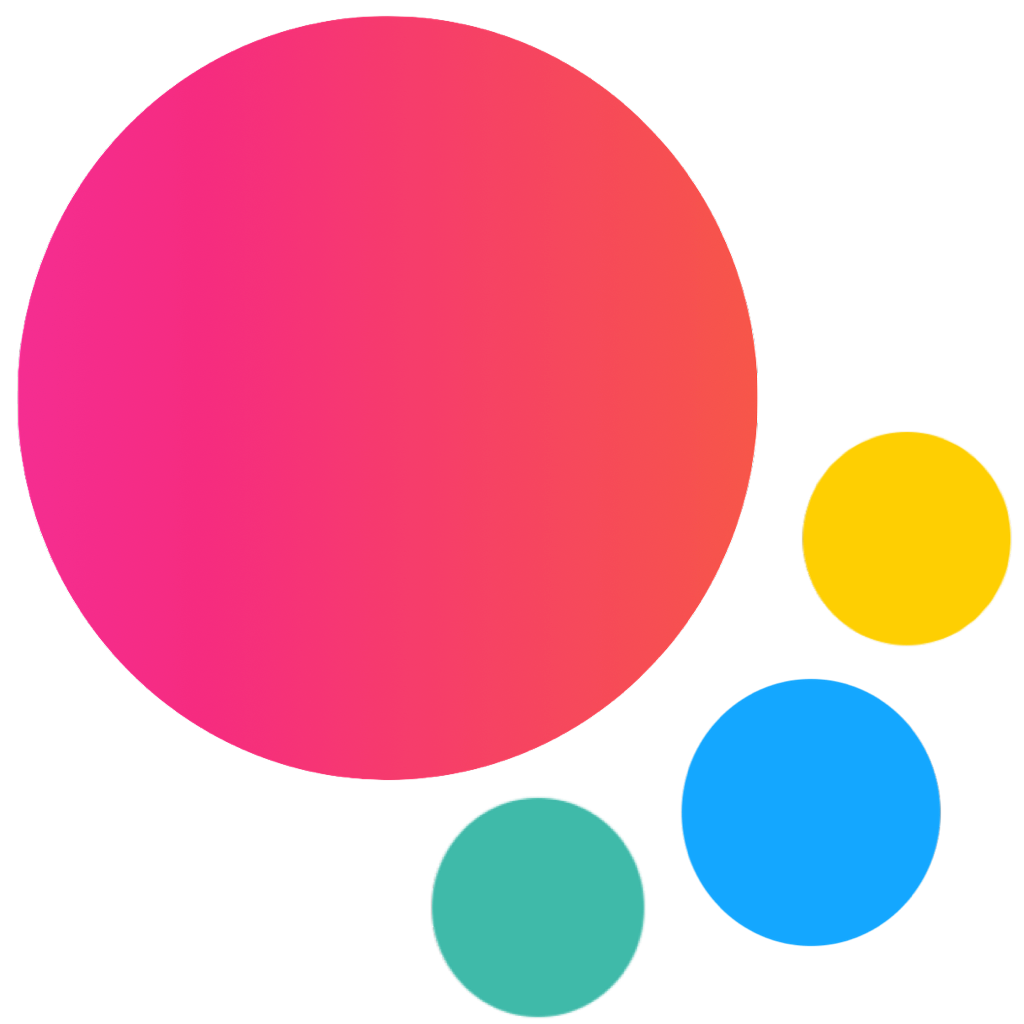Pull To Refresh Svelte Component
Pull To Refresh in Svelte components is a part of the Page Svelte component.
Examples
pull-to-refresh.svelte
<script>
import { Navbar, Page, List, ListItem, BlockFooter } from 'framework7-svelte';
let items = [
{
title: 'Yellow Submarine',
author: 'Beatles',
cover: 'https://cdn.framework7.io/placeholder/abstract-88x88-1.jpg',
},
{
title: "Don't Stop Me Now",
author: 'Queen',
cover: 'https://cdn.framework7.io/placeholder/abstract-88x88-2.jpg',
},
{
title: 'Billie Jean',
author: 'Michael Jackson',
cover: 'https://cdn.framework7.io/placeholder/abstract-88x88-3.jpg',
},
];
const songs = ['Yellow Submarine', "Don't Stop Me Now", 'Billie Jean', 'Californication'];
const authors = ['Beatles', 'Queen', 'Michael Jackson', 'Red Hot Chili Peppers'];
function loadMore(done) {
setTimeout(() => {
const picURL = `https://cdn.framework7.io/placeholder/abstract-88x88-${
Math.floor(Math.random() * 10) + 1
}.jpg`;
const song = songs[Math.floor(Math.random() * songs.length)];
const author = authors[Math.floor(Math.random() * authors.length)];
items.push({
title: song,
author,
cover: picURL,
});
items = items;
done();
}, 1000);
}
</script>
<!-- svelte-ignore a11y-missing-attribute -->
<Page ptr ptrMousewheel={true} onPtrRefresh={loadMore}>
<Navbar title="Pull To Refresh" backLink />
<List mediaList strong inset dividersIos>
{#each items as item, index (index)}
<ListItem title={item.title} subtitle={item.author}>
{#snippet media()}
<img src={item.cover} width="44" style="border-radius: 8px" />
{/snippet}
</ListItem>
{/each}
</List>
<BlockFooter>
<p>
Just pull page down to let the magic happen.<br />Note that pull-to-refresh feature is
optimised for touch and native scrolling so it may not work on desktop browser.
</p>
</BlockFooter>
</Page>
On this page