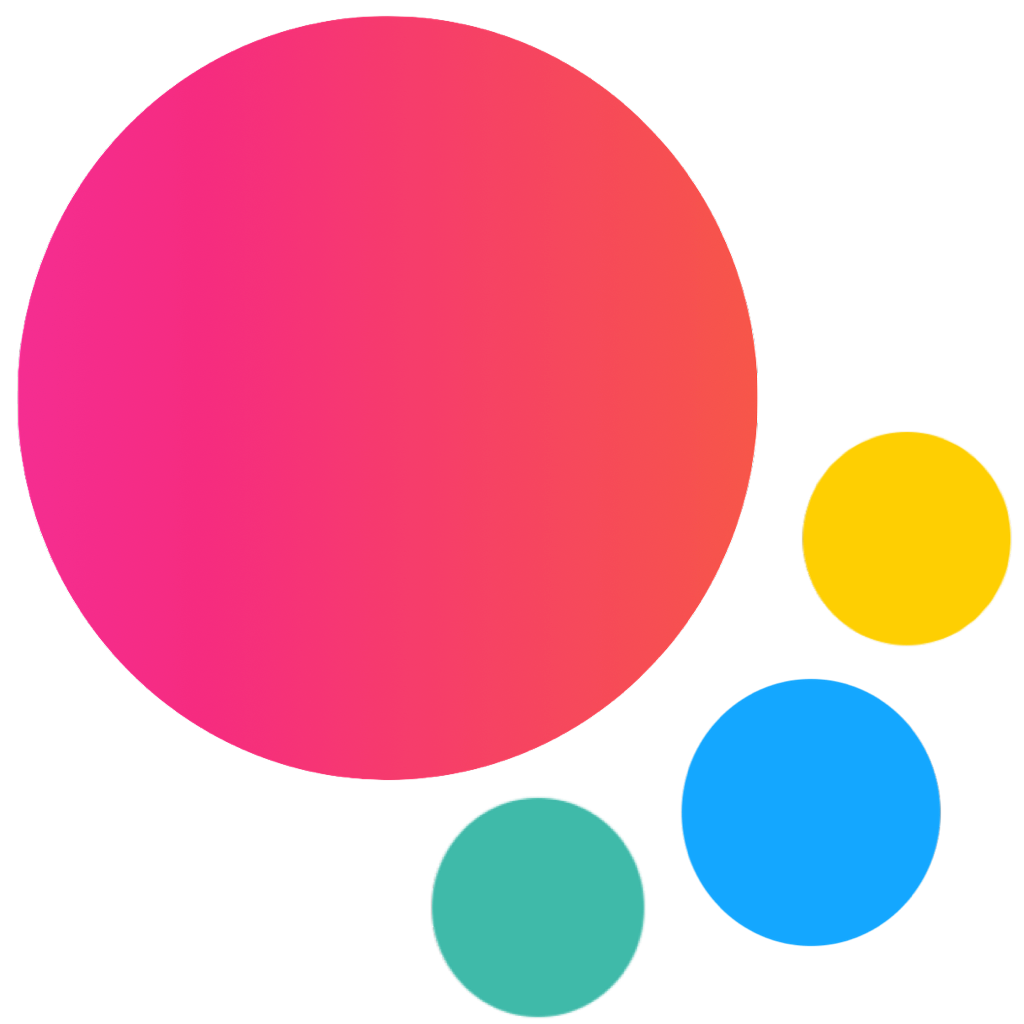Kitchen Sink
Framework7-Vue Kitchen Sink is a great place to get started, it has a lot of examples for all Framework7-Vue components and covers most of aspects.
It is recommended to use it as a reference during development.
Source Code
Vue Kitchen Sink source code is located at GitHub repository
Running Locally
To run Framework7-Vue Kitchen Sink locally we need:
Download and unzip Framework7 GitHub repository to a local folder
Install Node.js (if not installed)
Install Gulp (if not installed) by executing the following command in terminal:
npm install --global gulpNow, we need to install required dependencies. Go to the folder with downloaded and unzipped Framework7 repository and execute in terminal:
npm installWe are ready to launch Framework7-Vue Kitchen Sink, just execute in terminal:
npm run vue
On this page