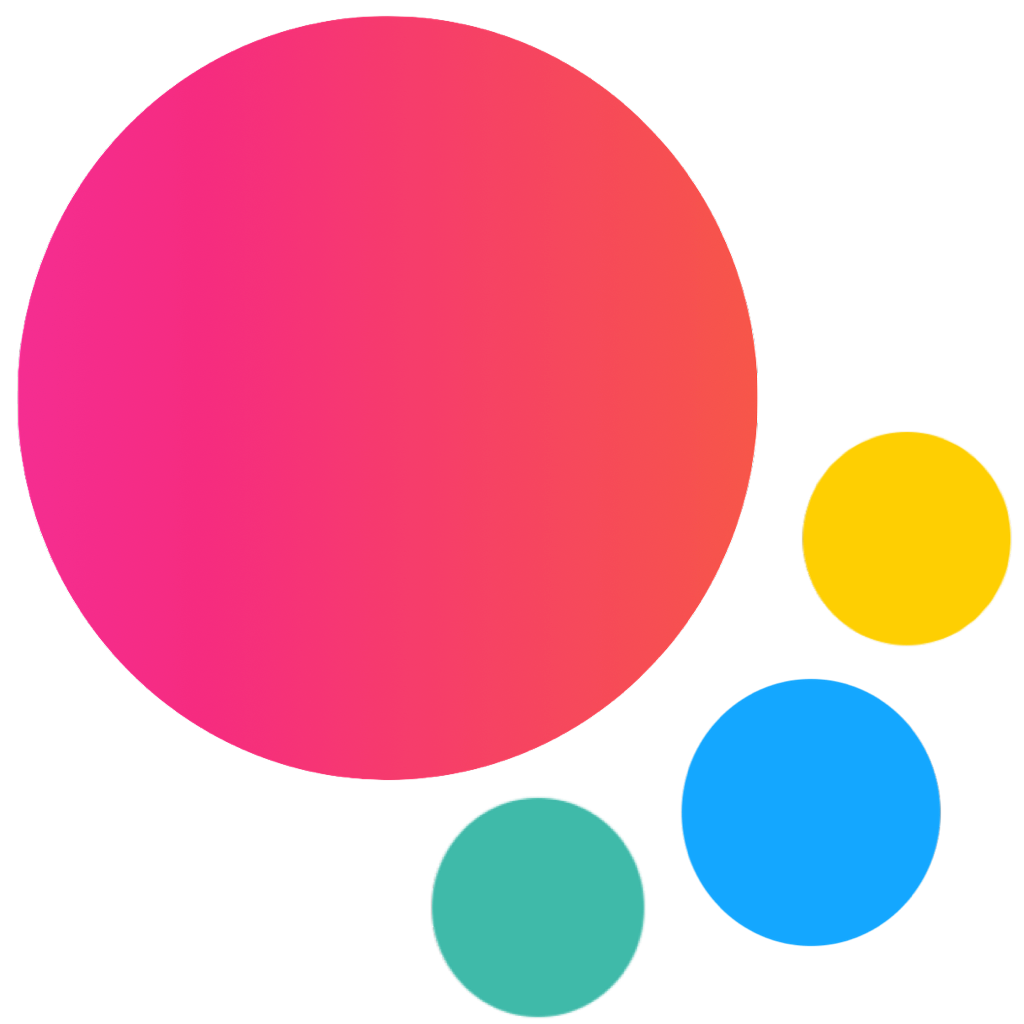Card Vue Component
Cards, along with List View, is a one more great way to contain and organize your information. Cards contains unique related data, for example, a photo, text, and link all about a single subject. Cards are typically an entry point to more complex and detailed information.
Card Vue component represents Cards component.
Card Components
There are following components included:
f7-cardf7-card-headerf7-card-contentf7-card-footer
Card Properties
| Prop | Type | Default | Description |
|---|---|---|---|
| <f7-card> properties | |||
| title | string | Card header content | |
| content | string | Card content | |
| footer | string | Card footer content | |
| padding | boolean | true | Adds additional inner padding on card content |
| outline | boolean | false | Makes card outline - with border |
| outlineIos | boolean | false | Makes card outline in iOS theme |
| outlineMd | boolean | false | Makes card outline in MD theme |
| raised | boolean | false | Makes card raised - with shadow |
| header-divider | boolean | false | Adds divider (border) for card header |
| footer-divider | boolean | false | Adds divider (border) for card footer |
| expandable | boolean | false | Enables expandable card |
| expandable-animate-width | boolean | false | Enables card content width also animatable and responsive, but can affect performance |
| expandable-opened | boolean | false | Boolean property indicating whether the expandable card opened or not |
| animate | boolean | true | Specifies to open expandable card with animation or not |
| hide-navbar-on-open | boolean | Will hide Navbar on expandable card open. By default inherits same app card parameter. | |
| hide-toolbar-on-open | boolean | Will hide Toolbar on expandable card open. By default inherits same app card parameter. | |
| swipe-to-close | boolean | Allows to close expandable card with swipe. By default inherits same app card parameter. | |
| backdrop | boolean | Enables expandable card backdrop layer. By default inherits same app card parameter. | |
| backdrop-el | string | Allows to specify custom expandable card backdrop element. This should be a CSS selector of backdrop element, e.g. .card-backdrop.custom-backdrop | |
| close-by-backdrop-click | boolean | When enabled, expandable card will be closed on its backdrop click. By default inherits same app card parameter. | |
| <f7-card-content> properties | |||
| padding | boolean | true | Adds additional inner padding |
Card Events
| Event | Description |
|---|---|
| <f7-card> events | |
| card:beforeopen | Event will be triggered right before expandable card starts its opening animation. event.detail.prevent contains function that will prevent card from opening when called |
| card:open | Event will be triggered when expandable card starts its opening animation |
| card:opened | Event will be triggered after expandable card completes its opening animation |
| card:close | Event will be triggered when expandable card starts its closing animation |
| card:closed | Event will be triggered after expandable card completes its closing animation |
Card Slots
<f7-card> component has the following slots:
default- element will be inserted as a child of card content elementcontent- same asdefaultheader- element will be inserted as a child of card header elementfooter- element will be inserted as a child of card footer element
<f7-card>
<span slot="header">Header</span>
<span slot="content">Content</span>
<span slot="footer">Footer</span>
</f7-card>Renders to
<div class="card">
<div class="card-header">
<span>Header</span>
</div>
<div class="card-content">
<span>Content</span>
</div>
<div class="card-footer">
<span>Footer</span>
</div>
</div>
Card v-model
Expandable Card component supports v-model on expandable-opened prop:
<template>
<f7-page>
<f7-card expandable v-model:expandable-opened="isOpened">
...
</f7-card>
<p>Card is opened: {{ isOpened }}</p>
</f7-page>
</template>
<script>
export default {
data() {
return {
isOpened: false,
};
}
};
</script>
Examples
cards.vue
<template>
<f7-page>
<f7-navbar title="Cards" back-link></f7-navbar>
<f7-block strong inset>
<p>
Cards are a great way to contain and organize your information, especially when combined
with List Views. Cards can contain unique related data, like for example photos, text or
links about a particular subject. Cards are typically an entry point to more complex and
detailed information.
</p>
</f7-block>
<f7-block-title>Simple Cards</f7-block-title>
<f7-card
content="This is a simple card with plain text, but cards can also contain their own header, footer, list view, image, or any other element."
></f7-card>
<f7-card
title="Card header"
content="Card with header and footer. Card headers are used to display card titles and footers for additional information or just for custom actions."
footer="Card footer"
></f7-card>
<f7-card
content="Another card. Lorem ipsum dolor sit amet, consectetur adipiscing elit. Suspendisse feugiat sem est, non tincidunt ligula volutpat sit amet. Mauris aliquet magna justo. "
></f7-card>
<f7-block-title>Outline Cards</f7-block-title>
<f7-card
outline
content="This is a simple card with plain text, but cards can also contain their own header, footer, list view, image, or any other element."
></f7-card>
<f7-card
outline
title="Card header"
content="Card with header and footer. Card headers are used to display card titles and footers for additional information or just for custom actions."
footer="Card footer"
></f7-card>
<f7-card
outline
content="Another card. Lorem ipsum dolor sit amet, consectetur adipiscing elit. Suspendisse feugiat sem est, non tincidunt ligula volutpat sit amet. Mauris aliquet magna justo. "
></f7-card>
<f7-block-title>Outline With Dividers</f7-block-title>
<f7-card
outline
header-divider
footer-divider
title="Card header"
content="Card with header and footer. Card headers are used to display card titles and footers for additional information or just for custom actions."
footer="Card footer"
></f7-card>
<f7-block-title>Raised Cards</f7-block-title>
<f7-card
raised
content="This is a simple card with plain text, but cards can also contain their own header, footer, list view, image, or any other element."
></f7-card>
<f7-card
raised
title="Card header"
content="Card with header and footer. Card headers are used to display card titles and footers for additional information or just for custom actions."
footer="Card footer"
></f7-card>
<f7-card
raised
content="Another card. Lorem ipsum dolor sit amet, consectetur adipiscing elit. Suspendisse feugiat sem est, non tincidunt ligula volutpat sit amet. Mauris aliquet magna justo. "
></f7-card>
<f7-block-title>Styled Cards</f7-block-title>
<f7-card outline-md class="demo-card-header-pic">
<f7-card-header
valign="bottom"
style="background-image: url(https://cdn.framework7.io/placeholder/nature-1000x600-3.jpg)"
>Journey To Mountains</f7-card-header
>
<f7-card-content>
<p class="date">Posted on January 21, 2015</p>
<p>
Quisque eget vestibulum nulla. Quisque quis dui quis ex ultricies efficitur vitae non
felis. Phasellus quis nibh hendrerit...
</p>
</f7-card-content>
<f7-card-footer>
<f7-link>Like</f7-link>
<f7-link>Read more</f7-link>
</f7-card-footer>
</f7-card>
<f7-card class="demo-card-header-pic">
<f7-card-header
valign="bottom"
style="background-image: url(https://cdn.framework7.io/placeholder/people-1000x600-6.jpg)"
>Journey To Mountains</f7-card-header
>
<f7-card-content>
<p class="date">Posted on January 21, 2015</p>
<p>
Quisque eget vestibulum nulla. Quisque quis dui quis ex ultricies efficitur vitae non
felis. Phasellus quis nibh hendrerit...
</p>
</f7-card-content>
<f7-card-footer>
<f7-link>Like</f7-link>
<f7-link>Read more</f7-link>
</f7-card-footer>
</f7-card>
<f7-block-title>Cards With List View</f7-block-title>
<f7-card>
<f7-card-content :padding="false">
<f7-list>
<f7-list-item link="#">Link 1</f7-list-item>
<f7-list-item link="#">Link 2</f7-list-item>
<f7-list-item link="#">Link 3</f7-list-item>
<f7-list-item link="#">Link 4</f7-list-item>
<f7-list-item link="#">Link 5</f7-list-item>
</f7-list>
</f7-card-content>
</f7-card>
<f7-card title="New Releases:">
<f7-card-content :padding="false">
<f7-list medial-list>
<f7-list-item title="Yellow Submarine" subtitle="Beatles">
<template #media>
<img src="https://cdn.framework7.io/placeholder/fashion-88x88-4.jpg" width="44" />
</template>
</f7-list-item>
<f7-list-item title="Don't Stop Me Now" subtitle="Queen">
<template #media>
<img src="https://cdn.framework7.io/placeholder/fashion-88x88-5.jpg" width="44" />
</template>
</f7-list-item>
<f7-list-item title="Billie Jean" subtitle="Michael Jackson">
<template #media>
<img src="https://cdn.framework7.io/placeholder/fashion-88x88-6.jpg" width="44" />
</template>
</f7-list-item>
</f7-list>
</f7-card-content>
<f7-card-footer>
<span>January 20, 2015</span>
<span>5 comments</span>
</f7-card-footer>
</f7-card>
</f7-page>
</template>
<script>
import {
f7Navbar,
f7Page,
f7Block,
f7BlockTitle,
f7Card,
f7CardHeader,
f7CardContent,
f7CardFooter,
f7List,
f7ListItem,
f7Link,
} from 'framework7-vue';
export default {
components: {
f7Navbar,
f7Page,
f7Block,
f7BlockTitle,
f7Card,
f7CardHeader,
f7CardContent,
f7CardFooter,
f7List,
f7ListItem,
f7Link,
},
};
</script>