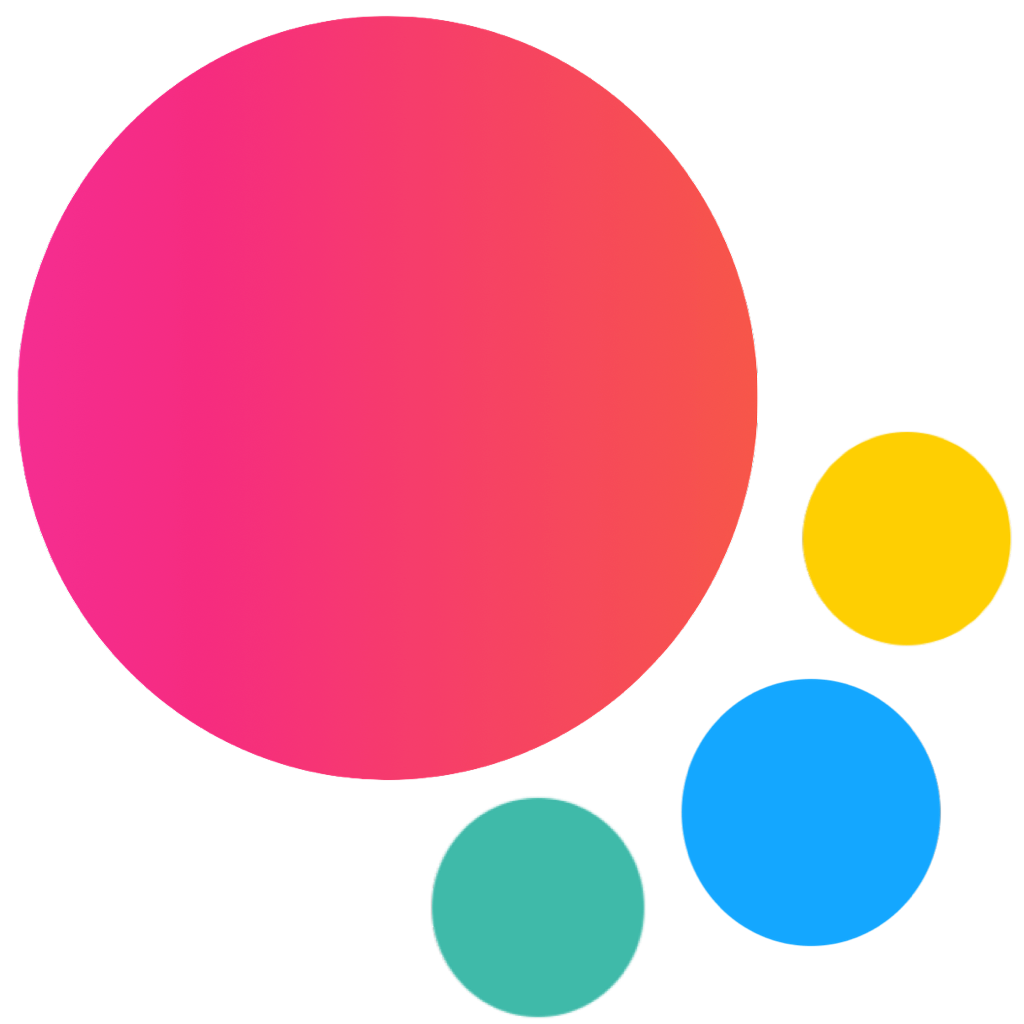Migration from Framework7 v7 to v8
In this article we will walk through most of the breaking changes to check what needs to be done to migrate your app from Framework7 v7 to Framework7 v8.
You can also check the full changelog here
Removed Aurora Theme
We decided to focus exclusively on mobile applications and interfaces, which is what the Framework7 was originally created for. Therefore it was decided to remove Aurora theme.
Removed Functionality
The following components, modules and functionality have been removed:
- Elevation - removed as such shadows are not used in Material Design anymore
- Lazy - removed in favor of native
loading="lazy" - Menu - removed as was intended to be used in Aurora theme
- Appbar - removed as was intended to be used in Aurora theme
- Request - removed in favor of native
fetch - Inline Input Labels - removed as such layouts are rarely used in modern apps
- List Item Cell & Row - removed as not really useful
- Removed
stackPagesfunctionality in router that allows you to load pages from existing DOM elements, and keep previous pages in DOM. It is recommended to use Router Components instead - Removed
expandInputfunctionality in Autocomplete as it was indented for inline inputs labels (which are removed now) - Browser lazy components - components files with
.lazyprefix to be loaded by browser are removed now. Use bundler instead
App id, version, language
These app parameters and properties have been removed as anyway they not used anywhere in the app.
Dark Mode
autoDarkModeapp parameter has been renamed todarkMode: 'auto'app.enableAutoDarkTheme()andapp.disableAutoDarkTheme()method have been removed in favor of newapp.setDarkMode('auto'),app.setDarkMode(false),app.setDarkMode(true)methods
Colors
Material You design arrives in Framework7 v8 with a lot of changes to color theming:
- Now, primary theme color and all additional colors must be specified in
app.colorsparameters, rather than in CSS utils.colorThemeCSSProperties()now returns object withios,md,lightanddarkCSS vars- A lot of CSS variables related to theme colors are changed now (especially in Material theme)
color-theme-[$color]classes (and components props) have been removed ascolor-[$color]classes now do the same- Check updated Color Themes documentation
Swiper v9
Framework7 v8 comes with all new Swiper version 9 which has a lot of new features, especially new Swiper Element web component.
swiper-initclass support (in Core version) to auto init Swiper has been removed in favor of Swiper Element- Swipeable Tabs now require to use Swiper Element
- Swiper React, Svelte, Vue components have been removed from Framework7 package in favor of Swiper Element
- It is recommended to check Swiper v9 migration guide
Grid
- New simplified grid layout and sizes
- Resizable grid functionality has been removed
Timeline
Timeline uses new classes according to new grid to specify amount of columns in horizontal timeline
Searchbar
hideDividers parameter has been renamed to hideGroupTitles.
Popover
angle parameter (prop) and layout class has been renamed to arrow.
Hairlines
Hairlines helper classes have been removed, as most of components now have outline/no-outline classes
Block
By default strong block is rendered now without outline (borders), new block-outline class is required for that
List
- By default list is rendered now without outline (borders), new
list-outlineclass is required for that - By default list is rendered now without background, new
list-strongclass is required for that - By default list is rendered now without dividers (borders between list items), new
list-dividersclass is required for that
Card
- By default card is rendered now without shadow, new
card-raisedclass is required for that - By default card is rendered now without dividers (border) between card header and footer, new
card-header-dividerandcard-footer-dividerclasses are required for that