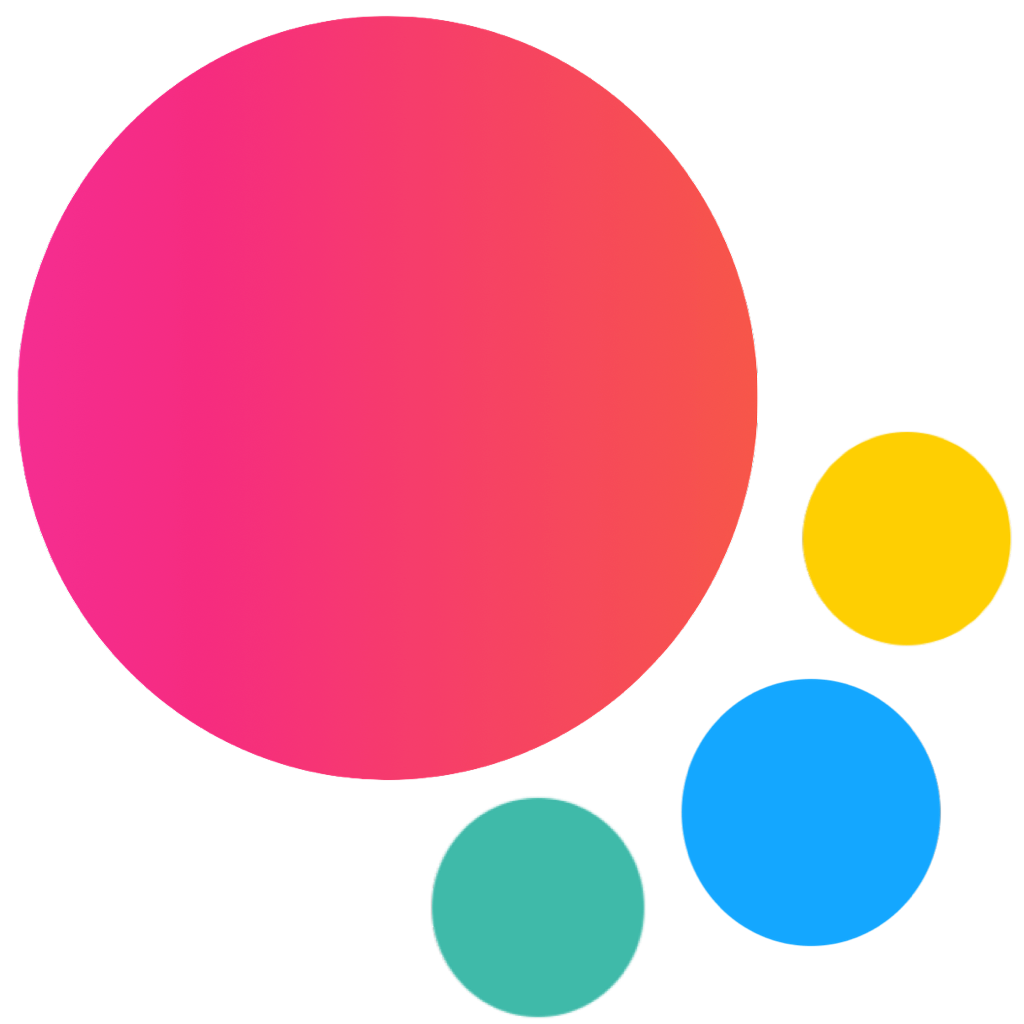Color Picker Svelte Component
There is no specific Color Picker Svelte component, you need to use core Color Picker component.
Examples
color-picker.svelte
<script>
import { onMount, onDestroy } from 'svelte';
import {
f7,
Navbar,
Page,
Block,
BlockTitle,
BlockHeader,
List,
ListInput,
} from 'framework7-svelte';
let wheePickerValue = { hex: '#00ff00' };
let spectrumPickerValue = { hex: '#ff0000' };
let hsSpectrumPickerValue = { hex: '#ff0000' };
let rgbPickerValue = { hex: '#0000ff' };
let rgbaPickerValue = { hex: '#ff00ff' };
let hsbPickerValue = { hex: '#00ff00' };
let rgbBarsPickerValue = { hex: '#0000ff' };
let rgbSlidersColorsPickerValue = { hex: '#ffff00' };
let palettePickerValue = { hex: '#FFEBEE' };
let proPickerValue = { hex: '#00ffff' };
let inlinePickerValue = { hex: '#77ff66' };
let colorPickerInline;
onMount(() => {
colorPickerInline = f7.colorPicker.create({
value: inlinePickerValue,
containerEl: '#demo-color-picker-inline',
modules: ['sb-spectrum', 'hsb-sliders', 'alpha-slider'],
on: {
change(cp, value) {
inlinePickerValue = value;
},
},
});
});
onDestroy(() => {
colorPickerInline.destroy();
});
</script>
<Page>
<Navbar title="Color Picker" backLink />
<Block strong inset>
<p>
Framework7 comes with ultimate modular Color Picker component that allows to create color
picker with limitless combinations of color modules.
</p>
</Block>
<BlockTitle>Color Wheel</BlockTitle>
<BlockHeader>Minimal example with color wheel in Popover</BlockHeader>
<List strong inset>
<!-- prettier-ignore -->
<ListInput
type="colorpicker"
placeholder="Color"
readonly
value={wheePickerValue}
onColorPickerChange={(value) => wheePickerValue = value}
colorPickerParams={{
targetEl: '.wheel-picker-target',
}}
>
{#snippet media()}
<i
style={`background-color: ${wheePickerValue.hex}`}
class="icon demo-list-icon wheel-picker-target"
></i>
{/snippet}
</ListInput>
</List>
<BlockTitle>Saturation-Brightness Spectrum</BlockTitle>
<BlockHeader>SB Spectrum + Hue Slider in Popover</BlockHeader>
<List strong inset>
<!-- prettier-ignore -->
<ListInput
type="colorpicker"
placeholder="Color"
readonly
value={spectrumPickerValue}
onColorPickerChange={(value) => spectrumPickerValue = value}
colorPickerParams={{
modules: ['sb-spectrum', 'hue-slider'],
targetEl: '.spectrum-picker-target',
}}
>
{#snippet media()}
<i
style={`background-color: ${spectrumPickerValue.hex}`}
class="icon demo-list-icon spectrum-picker-target"
></i>
{/snippet}
</ListInput>
</List>
<BlockTitle>Hue-Saturation Spectrum</BlockTitle>
<BlockHeader>HS Spectrum + Brightness Slider in Popover</BlockHeader>
<List strong inset>
<!-- prettier-ignore -->
<ListInput
type="colorpicker"
placeholder="Color"
readonly
value={hsSpectrumPickerValue}
onColorPickerChange={(value) => hsSpectrumPickerValue = value}
colorPickerParams={{
modules: ['hs-spectrum', 'brightness-slider'],
targetEl: '.hs-spectrum-picker-target',
}}
>
{#snippet media()}
<i
style={`background-color: ${hsSpectrumPickerValue.hex}`}
class="icon demo-list-icon hs-spectrum-picker-target"
></i>
{/snippet}
</ListInput>
</List>
<BlockTitle>RGB Sliders</BlockTitle>
<BlockHeader>RGB sliders with labels and values in Popover</BlockHeader>
<List strong inset>
<!-- prettier-ignore -->
<ListInput
type="colorpicker"
placeholder="Color"
readonly
value={rgbPickerValue}
onColorPickerChange={(value) => rgbPickerValue = value}
colorPickerParams={{
modules: ['rgb-sliders'],
sliderValue: true,
sliderLabel: true,
targetEl: '.rgb-picker-target',
}}
>
{#snippet media()}
<i
style={`background-color: ${rgbPickerValue.hex}`}
class="icon demo-list-icon rgb-picker-target"
></i>
{/snippet}
</ListInput>
</List>
<BlockTitle>RGBA Sliders</BlockTitle>
<BlockHeader>RGB sliders + Alpha Slider with labels and values in Popover</BlockHeader>
<List strong inset>
<!-- prettier-ignore -->
<ListInput
type="colorpicker"
placeholder="Color"
readonly
value={rgbaPickerValue}
onColorPickerChange={(value) => rgbaPickerValue = value}
colorPickerParams={{
modules: ['rgb-sliders', 'alpha-slider'],
sliderValue: true,
sliderLabel: true,
targetEl: '.rgba-picker-target',
formatValue(value) {
return `rgba(${value.rgba.join(', ')})`;
},
}}
>
{#snippet media()}
<i
style={`background-color: ${rgbaPickerValue.rgba ? `rgba(${rgbaPickerValue.rgba.join(', ')})` : rgbaPickerValue.hex}`}
class="icon demo-list-icon rgba-picker-target"
></i>
{/snippet}
</ListInput>
</List>
<BlockTitle>HSB Sliders</BlockTitle>
<BlockHeader>HSB sliders with labels and values in Popover</BlockHeader>
<List strong inset>
<!-- prettier-ignore -->
<ListInput
type="colorpicker"
placeholder="Color"
readonly
value={hsbPickerValue}
onColorPickerChange={(value) => hsbPickerValue = value}
colorPickerParams={{
modules: ['hsb-sliders'],
sliderValue: true,
sliderLabel: true,
targetEl: '.hsb-picker-target',
formatValue(value) {
return `hsb(${value.hsb[0]}, ${value.hsb[1] * 1000 / 10}%, ${value.hsb[2] * 1000 / 10}%)`;
},
}}
>
{#snippet media()}
<i
style={`background-color: ${hsbPickerValue.hex}`}
class="icon demo-list-icon hsb-picker-target"
></i>
{/snippet}
</ListInput>
</List>
<BlockTitle>RGB Bars</BlockTitle>
<BlockHeader>
RGB bars with labels and values in Popover on tablet and in Popup on phone
</BlockHeader>
<List strong inset>
<!-- prettier-ignore -->
<ListInput
type="colorpicker"
placeholder="Color"
readonly
value={rgbBarsPickerValue}
onColorPickerChange={(value) => rgbBarsPickerValue = value}
colorPickerParams={{
modules: ['rgb-bars'],
openIn: 'auto',
barValue: true,
barLabel: true,
targetEl: '.rgb-bars-picker-target',
formatValue(value) {
return `rgb(${value.rgb.join(', ')})`;
},
}}
>
{#snippet media()}
<i
style={`background-color: ${rgbBarsPickerValue.hex}`}
class="icon demo-list-icon rgb-bars-picker-target"
></i>
{/snippet}
</ListInput>
</List>
<BlockTitle>RGB Sliders + Colors</BlockTitle>
<BlockHeader>
RGB sliders with labels and values in Popover, and previous and current color values blocks
</BlockHeader>
<List strong inset>
<!-- prettier-ignore -->
<ListInput
type="colorpicker"
placeholder="Color"
readonly
value={rgbSlidersColorsPickerValue}
onColorPickerChange={(value) => rgbSlidersColorsPickerValue = value}
colorPickerParams={{
modules: ['initial-current-colors', 'rgb-sliders'],
sliderValue: true,
sliderLabel: true,
targetEl: '.rgb-sliders-colors-picker-target',
formatValue(value) {
return `rgb(${value.rgb.join(', ')})`;
},
}}
>
{#snippet media()}
<i
style={`background-color: ${rgbSlidersColorsPickerValue.hex}`}
class="icon demo-list-icon rgb-sliders-colors-picker-target"
></i>
{/snippet}
</ListInput>
</List>
<BlockTitle>Palette</BlockTitle>
<BlockHeader>Palette opened in Sheet modal on phone and Popover on larger screens</BlockHeader>
<List strong inset>
<!-- prettier-ignore -->
<ListInput
type="colorpicker"
placeholder="Color"
readonly
value={palettePickerValue}
onColorPickerChange={(value) => palettePickerValue = value}
colorPickerParams={{
modules: ['palette'],
openIn: 'auto',
openInPhone: 'sheet',
palette: [
['#FFEBEE', '#FFCDD2', '#EF9A9A', '#E57373', '#EF5350', '#F44336', '#E53935', '#D32F2F', '#C62828', '#B71C1C'],
['#F3E5F5', '#E1BEE7', '#CE93D8', '#BA68C8', '#AB47BC', '#9C27B0', '#8E24AA', '#7B1FA2', '#6A1B9A', '#4A148C'],
['#E8EAF6', '#C5CAE9', '#9FA8DA', '#7986CB', '#5C6BC0', '#3F51B5', '#3949AB', '#303F9F', '#283593', '#1A237E'],
['#E1F5FE', '#B3E5FC', '#81D4FA', '#4FC3F7', '#29B6F6', '#03A9F4', '#039BE5', '#0288D1', '#0277BD', '#01579B'],
['#E0F2F1', '#B2DFDB', '#80CBC4', '#4DB6AC', '#26A69A', '#009688', '#00897B', '#00796B', '#00695C', '#004D40'],
['#F1F8E9', '#DCEDC8', '#C5E1A5', '#AED581', '#9CCC65', '#8BC34A', '#7CB342', '#689F38', '#558B2F', '#33691E'],
['#FFFDE7', '#FFF9C4', '#FFF59D', '#FFF176', '#FFEE58', '#FFEB3B', '#FDD835', '#FBC02D', '#F9A825', '#F57F17'],
['#FFF3E0', '#FFE0B2', '#FFCC80', '#FFB74D', '#FFA726', '#FF9800', '#FB8C00', '#F57C00', '#EF6C00', '#E65100'],
],
targetEl: '.palette-picker-target',
formatValue(value) {
return value.hex;
},
}}
>
{#snippet media()}
<i
style={`background-color: ${palettePickerValue.hex}`}
class="icon demo-list-icon palette-picker-target"
></i>
{/snippet}
</ListInput>
</List>
<BlockTitle>Pro Mode</BlockTitle>
<BlockHeader>
Current Color + HSB Sliders + RGB sliders + Alpha Slider + HEX + Palette with labels and
editable values
</BlockHeader>
<List strong inset>
<!-- prettier-ignore -->
<ListInput
type="colorpicker"
placeholder="Color"
readonly
value={proPickerValue}
onColorPickerChange={(value) => proPickerValue = value}
colorPickerParams={{
modules: ['initial-current-colors', 'sb-spectrum', 'hsb-sliders', 'rgb-sliders', 'alpha-slider', 'hex', 'palette'],
openIn: 'auto',
sliderValue: true,
sliderValueEditable: true,
sliderLabel: true,
hexLabel: true,
hexValueEditable: true,
groupedModules: true,
palette: [
['#FFEBEE', '#FFCDD2', '#EF9A9A', '#E57373', '#EF5350', '#F44336', '#E53935', '#D32F2F', '#C62828', '#B71C1C'],
['#F3E5F5', '#E1BEE7', '#CE93D8', '#BA68C8', '#AB47BC', '#9C27B0', '#8E24AA', '#7B1FA2', '#6A1B9A', '#4A148C'],
['#E8EAF6', '#C5CAE9', '#9FA8DA', '#7986CB', '#5C6BC0', '#3F51B5', '#3949AB', '#303F9F', '#283593', '#1A237E'],
['#E1F5FE', '#B3E5FC', '#81D4FA', '#4FC3F7', '#29B6F6', '#03A9F4', '#039BE5', '#0288D1', '#0277BD', '#01579B'],
['#E0F2F1', '#B2DFDB', '#80CBC4', '#4DB6AC', '#26A69A', '#009688', '#00897B', '#00796B', '#00695C', '#004D40'],
['#F1F8E9', '#DCEDC8', '#C5E1A5', '#AED581', '#9CCC65', '#8BC34A', '#7CB342', '#689F38', '#558B2F', '#33691E'],
['#FFFDE7', '#FFF9C4', '#FFF59D', '#FFF176', '#FFEE58', '#FFEB3B', '#FDD835', '#FBC02D', '#F9A825', '#F57F17'],
['#FFF3E0', '#FFE0B2', '#FFCC80', '#FFB74D', '#FFA726', '#FF9800', '#FB8C00', '#F57C00', '#EF6C00', '#E65100'],
],
targetEl: '.pro-picker-target',
formatValue(value) {
return `rgba(${value.rgba.join(', ')})`;
},
}}
>
{#snippet media()}
<i
style={`background-color: ${proPickerValue.rgba ? `rgba(${proPickerValue.rgba.join(', ')})` : proPickerValue.hex}`}
class="icon demo-list-icon pro-picker-target"
></i>
{/snippet}
</ListInput>
</List>
<BlockTitle>Inline Color Picker</BlockTitle>
<BlockHeader>SB Spectrum + HSB Sliders</BlockHeader>
<div class="block block-strong inset no-padding">
{#if inlinePickerValue.rgb}
<div class="padding">
HEX:
{inlinePickerValue.hex}<br />
Alpha:
{inlinePickerValue.alpha}<br />
Hue:
{inlinePickerValue.hue}<br />
RGB:
{inlinePickerValue.rgb.join(', ')}<br />
HSL:
{inlinePickerValue.hsl.join(', ')}<br />
HSB:
{inlinePickerValue.hsb.join(', ')}<br />
RGBA:
{inlinePickerValue.rgba.join(', ')}<br />
HSLA:
{inlinePickerValue.hsla.join(', ')}
</div>
{/if}
<div id="demo-color-picker-inline" />
</div>
</Page>
On this page