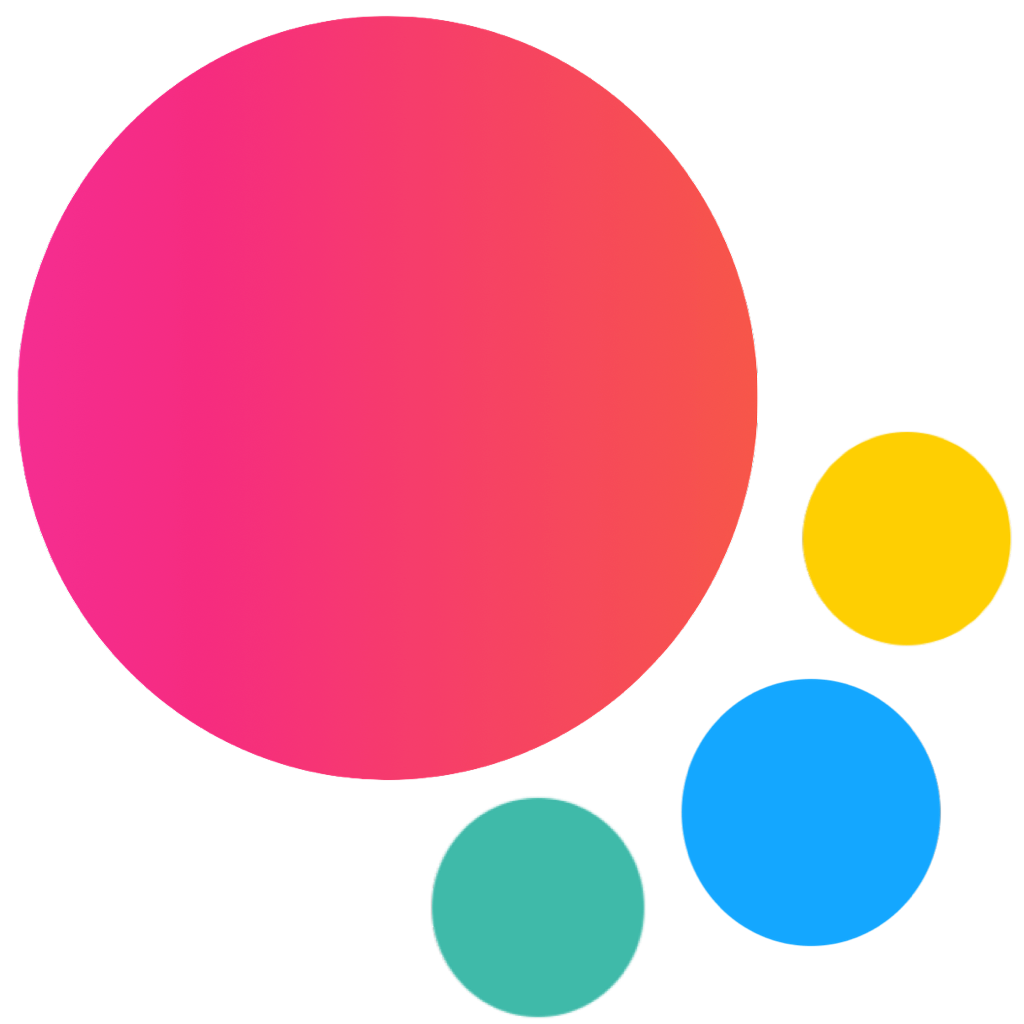Form Storage Svelte Component
There is no specific Form Storage Svelte component, you need to use core Form Storage component.
Examples
form-storage.svelte
<script>
import { Navbar, Page, Block, List, Range, ListInput } from 'framework7-svelte';
</script>
<Page>
<Navbar title="Form Storage" backLink />
<Block strong>
<p>
With forms storage it is easy to store and parse form data, especially on Ajax loaded pages.
All you need to make it work is to add "form-store-data" class to your <form> and
Framework7 will store form data with every input change. And the most awesome part is that
when you load this page again Framework7 will parse this data and fill all form fields
automatically!
</p>
<p>
Just try to fill the form below and then go to any other page, or even you may close this
site, and when you return here form fields will have kept your data.
</p>
</Block>
<List strongIos outlineIos dividersIos form formStoreData id="demo-form">
<ListInput label="Name" name="name" type="text" clearButton placeholder="Your name" />
<ListInput
label="Password"
name="password"
type="password"
clearButton
placeholder="Your password"
/>
<ListInput label="E-mail" name="email" type="email" clearButton placeholder="Your e-mail" />
<ListInput label="URL" name="url" type="url" clearButton placeholder="URL" />
<ListInput label="Phone" name="phone" type="tel" clearButton placeholder="Your phone number" />
<ListInput label="Gender" type="select" name="gender" placeholder="Please choose...">
<option value="Male">Male</option>
<option value="Female">Female</option>
</ListInput>
<ListInput
label="Birthday"
name="birthday"
type="date"
value="2014-04-30"
placeholder="Please choose..."
/>
<ListInput label="Date time" name="date" type="datetime-local" placeholder="Please choose..." />
<ListInput label="Range" input={false}>
{#snippet inputContent()}
<Range input={true} name="range" value={50} min={0} max={100} step={1} />
{/snippet}
</ListInput>
<ListInput label="About you" type="textarea" name="bio" resizable placeholder="Bio" />
</List>
</Page>
On this page