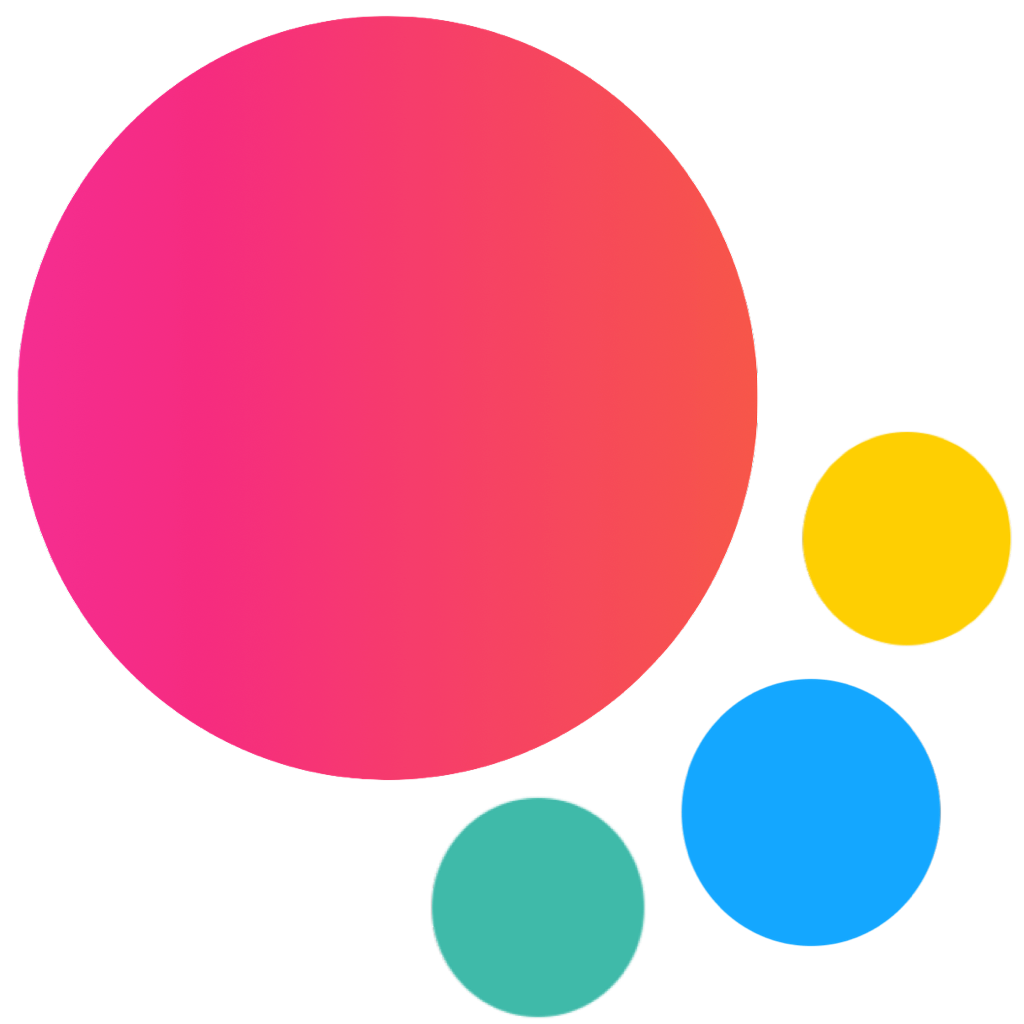Searchbar React Component
Searchbar React component represents Framework7's Searchbar component.
Searchbar Components
There are following components included:
Searchbar
Searchbar Properties
You can pass all parameters in single params property or use separate props for each parameter to specify them via component attributes:
| Prop | Type | Default | Description |
|---|---|---|---|
| <Searchbar> properties | |||
| init | boolean | true | Initializes Searchbar |
| value | string number | Allows to specify Searchbar input's value. Can be useful when used with customSearch enabled | |
| form | boolean | true | Main searchbar element will be used as a form tag instead of div |
| placeholder | string | "Search" | Input placeholder text |
| disableButton | boolean | true | Enables disable button |
| disableButtonText | string | Cancel | Disable button text |
| clearButton | boolean | true | Enables searchbar input clear button |
| expandable | boolean | false | Enables expandable searchbar |
| inline | boolean | false | Enables inline searchbar |
| spellcheck | boolean | Sets spellcheck attribute on input element | |
| searchContainer | string object | CSS selector or HTML element of list block to search | |
| searchIn | string | .item-title | CSS selector of List View element's field where we need to search. Usually we search through element titles ('.item-title'). It is also to pass few elements for search like '.item-title, .item-text' |
| searchItem | string | li | CSS selector of single search item. If we do a search in List View, then it must be a single list element li |
| searchGroup | string | .list-group | CSS selector of group element. Used when hideGroups enabled to hide groups. If we do a search in List View, then it usually a list group. |
| searchGroupTitle | string | .list-group-title | CSS selector of group titles. Used when hideGroupTitles enabled to hide group titles. If we do a search in List View, then it usually a list group title. |
| foundEl | string object | .searchbar-found | CSS selector or HTMLElement of searchbar "found" element. If not specified, searchbar will look for .searchbar-found element on page |
| notFoundEl | string object | .searchbar-not-found | CSS selector or HTMLElement of searchbar "not-found" element. If not specified, searchbar will look for .searchbar-not-found element on page |
| backdrop | boolean | Enables searchbar backdrop element. By default, disabled for inline searchbar | |
| backdropEl | string object | CSS selector or HTMLElement of searchbar backdrop element. If not passed and backdrop parameter is true then it will look for .searchbar-backdrop element. In case none found it will create one automatically | |
| ignore | string | .searchbar-ignore | CSS selector for items to be ignored by searchbar and always present in search results |
| customSearch | boolean | false | When enabled searchbar will not search through any of list blocks specified by search-container and you will be able to use custom search functionality, for example, for calling external APIs with search results and for displaying them manually |
| removeDiacritics | boolean | false | Enable to remove/replace diacritics (á, í, ó, etc.) during search |
| hideGroupTitles | boolean | true | If enabled, then search will consider group titles and hide them if there are no found items right after them |
| hideGroups | boolean | true | If enabled, then search will consider list view groups hide them if there are no found items inside of these groups |
| outline | boolean | true | Adds searchbar bottom thin border (hairline) for iOS theme |
Searchbar Methods
| <Searchbar> methods | |
|---|---|
| .search(query) | Force searchbar to search passed query |
| .enable() | Enable/activate searchbar |
| .disable() | Disable/deactivate searchbar |
| .toggle() | Toggle searchbar |
| .clear() | Clear search query and update results |
Searchbar Events
| Event | Arguments | Description |
|---|---|---|
| <Searchbar> events | ||
| searchbarSearch | (searchbar, query, previousQuery) | Event will be triggered during search (search field change). As an arguments event receives searchbar instance, search query and previous query |
| searchbarClear | (searchbar, previousQuery) | Event will be triggered when user clicks on Searchbar input "clear" button. As an arguments event receives searchbar instance and previous query |
| searchbarEnable | (searchbar) | Event will be triggered when Searchbar becomes active |
| searchbarDisable | (searchbar) | Event will be triggered when Searchbar becomes inactive/disabled |
| change | (event) | Event will be triggered when "change" event occurs on searchbar input element |
| input | (event) | Event will be triggered when "input" event occurs on searchbar input element |
| focus | (event) | Event will be triggered when "focus" event occurs on searchbar input element |
| blur | (event) | Event will be triggered when "blur" event occurs on searchbar input element |
| clickClear | (event) | Event will be triggered when user clicks on input "clear" button |
| clickDisable | (event) | Event will be triggered when user clicks on searchbar disable button |
Searchbar Slots
Searchbar React component has additional slots for custom elements:
default- element will be inserted as a child of<div class="searchbar-inner">element in the end. Same asinner-endslotbefore-inner- element will be inserted right before<div class="searchbar-inner">elementafter-inner- element will be inserted right after<div class="searchbar-inner">elementinner-start- element will be inserted as a child of<div class="searchbar-inner">element in the beginninginner-end- element will be inserted as a child of<div class="searchbar-inner">element in the endinput-wrap-start- element will be inserted as a child of<div class="searchbar-input-wrap">element in the beginninginput-wrap-end- element will be inserted as a child of<div class="searchbar-input-wrap">element in the end
Without Slots:
<Searchbar
disableButtonText="Cancel"
placeholder="Search in items"
clearButton={true}
></Searchbar>
{/* Renders to: */}
<form class="searchbar">
<div class="searchbar-inner">
<div class="searchbar-input-wrap">
<input type="search" placeholder="Search">
<i class="searchbar-icon"></i>
<span class="input-clear-button"></span>
</div>
<span class="searchbar-disable-button">Cancel</span>
</div>
</form>With Slots:
<Searchbar
disableButtonText="Cancel"
placeholder="Search in items"
clearButton={true}
>
<div slot="inner-start">Inner Start</div>
<div slot="inner-end">Inner End</div>
<div slot="input-wrap-start">Input Wrap Start</div>
<div slot="input-wrap-end">Input Wrap End</div>
<div slot="before-inner">Before Inner</div>
<div slot="after-inner">After Inner</div>
</Searchbar>
{/* Renders to: */}
<form class="searchbar">
<div slot="before-inner">Before Inner</div>
<div class="searchbar-inner">
<div slot="inner-start">Inner Start</div>
<div class="searchbar-input-wrap">
<div slot="input-wrap-start">Input Wrap Start</div>
<input type="search" placeholder="Search">
<i class="searchbar-icon"></i>
<span class="input-clear-button"></span>
<div slot="input-wrap-end">Input Wrap End</div>
</div>
<span class="searchbar-disable-button">Cancel</span>
<div slot="inner-end">Inner End</div>
</div>
<div slot="after-inner">After Inner</div>
</form>
Examples
Usual Searchbar
searchbar.jsx
import React from 'react';
import { Navbar, Page, Searchbar, Subnavbar, List, ListItem } from 'framework7-react';
export default () => {
return (
<Page>
<Navbar backLink title="Searchbar">
<Subnavbar inner={false}>
<Searchbar searchContainer=".search-list" searchIn=".item-title" />
</Subnavbar>
</Navbar>
<List strong inset dividersIos className="searchbar-not-found">
<ListItem title="Nothing found" />
</List>
<List strong inset dividersIos className="search-list searchbar-found">
<ListItem title="Acura" />
<ListItem title="Audi" />
<ListItem title="BMW" />
<ListItem title="Cadillac" />
<ListItem title="Chevrolet" />
<ListItem title="Chrysler" />
<ListItem title="Dodge" />
<ListItem title="Ferrari" />
<ListItem title="Ford" />
<ListItem title="GMC" />
<ListItem title="Honda" />
<ListItem title="Hummer" />
<ListItem title="Hyundai" />
<ListItem title="Infiniti" />
<ListItem title="Isuzu" />
<ListItem title="Jaguar" />
<ListItem title="Jeep" />
<ListItem title="Kia" />
<ListItem title="Lamborghini" />
<ListItem title="Land Rover" />
<ListItem title="Lexus" />
<ListItem title="Lincoln" />
<ListItem title="Lotus" />
<ListItem title="Mazda" />
<ListItem title="Mercedes-Benz" />
<ListItem title="Mercury" />
<ListItem title="Mitsubishi" />
<ListItem title="Nissan" />
<ListItem title="Oldsmobile" />
<ListItem title="Peugeot" />
<ListItem title="Pontiac" />
<ListItem title="Porsche" />
<ListItem title="Regal" />
<ListItem title="Saab" />
<ListItem title="Saturn" />
<ListItem title="Subaru" />
<ListItem title="Suzuki" />
<ListItem title="Toyota" />
<ListItem title="Volkswagen" />
<ListItem title="Volvo" />
</List>
</Page>
);
};
Expandable Searchbar
searchbar-expandable.jsx
import React from 'react';
import { Navbar, Page, Searchbar, List, ListItem, Link, NavRight } from 'framework7-react';
export default () => {
return (
<Page>
<Navbar backLink title="Searchbar">
<NavRight>
<Link searchbarEnable=".searchbar-demo" iconIos="f7:search" iconMd="material:search" />
</NavRight>
<Searchbar
className="searchbar-demo"
expandable
searchContainer=".search-list"
searchIn=".item-title"
/>
</Navbar>
<List strong inset dividersIos className="searchbar-not-found">
<ListItem title="Nothing found" />
</List>
<List strong inset dividersIos className="search-list searchbar-found">
<ListItem title="Acura" />
<ListItem title="Audi" />
<ListItem title="BMW" />
<ListItem title="Cadillac " />
<ListItem title="Chevrolet " />
<ListItem title="Chrysler " />
<ListItem title="Dodge " />
<ListItem title="Ferrari " />
<ListItem title="Ford " />
<ListItem title="GMC " />
<ListItem title="Honda" />
<ListItem title="Hummer" />
<ListItem title="Hyundai" />
<ListItem title="Infiniti " />
<ListItem title="Isuzu " />
<ListItem title="Jaguar " />
<ListItem title="Jeep " />
<ListItem title="Kia" />
<ListItem title="Lamborghini " />
<ListItem title="Land Rover" />
<ListItem title="Lexus " />
<ListItem title="Lincoln " />
<ListItem title="Lotus " />
<ListItem title="Mazda" />
<ListItem title="Mercedes-Benz" />
<ListItem title="Mercury " />
<ListItem title="Mitsubishi" />
<ListItem title="Nissan " />
<ListItem title="Oldsmobile " />
<ListItem title="Peugeot " />
<ListItem title="Pontiac " />
<ListItem title="Porsche" />
<ListItem title="Regal" />
<ListItem title="Saab " />
<ListItem title="Saturn " />
<ListItem title="Subaru " />
<ListItem title="Suzuki " />
<ListItem title="Toyota" />
<ListItem title="Volkswagen" />
<ListItem title="Volvo" />
</List>
</Page>
);
};